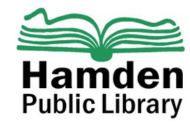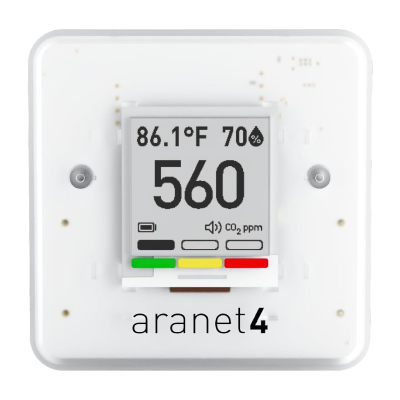 The real time data is visible on the face of the monitor. If you’d like to view or download a graph of the readings, you can connect the device to your Bluetooth-enabled phone or tablet. It is often more useful to observe trends over time than a single value as room air fluctuates over time.
The real time data is visible on the face of the monitor. If you’d like to view or download a graph of the readings, you can connect the device to your Bluetooth-enabled phone or tablet. It is often more useful to observe trends over time than a single value as room air fluctuates over time.
Please note: These devices are not carbon monoxide detectors and are not life safety devices.
Steps to connect to the Aranet4 app
- Download the Aranet4 app from the App Store or Google Play Store – Bluetooth must be enabled
- Tap Pair New Device
- Select the device and enter the code on the front of the device
- Your device will now begin reading the air quality.
Tips for the most accurate reading
- Take the device outdoors in an open area away from crowds. After a few minutes the reading should be between 400-450 ppm, that means it’s properly calibrated.
If the device is not properly calibrated, follow the instructions in the user manual. - Always take readings at least 6 feet away from people’s faces or your readings may be artificially high.
- Readings should be performed when the space is occupied. If you expect 30 people in the room, you’ll want to take a reading with 30 people present.
- You may notice the readings stay steady, rise continuously, or cycle from higher to lower values. These patterns provide hints to how the space is ventilated and may guide your troubleshooting to improve ventilation in the space.